Updating Your Web Profile
Every employee of the School of Education has a profile on the ed.unc.edu website. You can see all of these profiles here: https://ed.unc.edu/people/
The profiles are composed of a number of sections, some editable through a help ticket, some synced from your Digital Measures data, and some programmed automatically.
The sections that are editable through the help ticket allow you to describe your background and research in ways that are unique to your experience and personal scholarship.
The sections synced from Digital Measures ensures that your work is consistently sited across mediums.
The automatic sections allow users to more easily navigate through our site and learn about research they may be interested in. The following sections are automatically generated:
- Related Stories
- Find faculty with similar research
- Find people in these offices
How to Edit your Profile
Sections Populated via Help Ticket
You may edit the following sections by completing a help ticket:
- Name
- Credentials (Ph.D., etc.)
- Official SOE Title(s)
- Secondary, non-official SOE Title(s)
- Contact Information
- Websites
- Affiliated SOE Programs*
- Affiliated SOE Offices*
- Research Focus*
- CV
- Education
- Areas of Expertise
- Background
- Research
* For these sections you are confined to a pre-determined list of options.
How to Submit a Help Ticket for People Profile Changes
- Open a SOE Marketing and Communications request.
- Under “What would you like to request?” choose People Profile Edit.
- Complete only the fields you would like to change.
- Submit ticket.
- We will follow-up with you about your request via the ServiceNow system.
Sections Populated via Digital Measures
The following sections are synced from Digital Measures data:

Instructions for Updating these Sections within Digital Measures
In order to populate these pieces of your faculty profile, “Allow Sharing” toggles are included to the overview pages for the following screens:
- Scheduled Teaching (populates the “Courses Taught” section of your web profile)
- Awards: Contracts, Fellowships, Grants and Sponsored Research (populates the “Funded Research” section of your web profile)
- Awards and Honors (populates the “Honors & Awards” section of your web profile)
- Professional Memberships (populates the “Selected Professional Affiliations” section of your web profile)
- Publications (populates the “Selected Publications” section of your web profile)
- All screens under the “Service” section (populate the “Service” section of your web profile)
The default for all entries in the system will be to toggle this setting “On” to allow sharing on your profile, but can be toggled “Off” if you do not want specific entries to show on your profile:
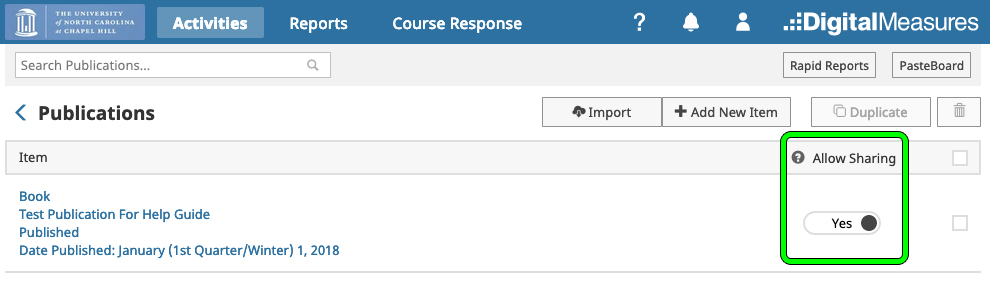
For additional information about using Digital Measures, please see: Using Digital Measures – Faculty Annual Report.